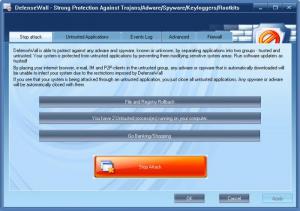DefenseWall Personal Firewall
3.25
Size: 4.07 MB
Downloads: 4689
Platform: Windows (All Versions)
The SoftSphere Technologies-developed DefenseWall security solution has three things going on in its favor: it is easy to use, it does not hog system resources, and it protects against threats that some antiviruses might miss. DefenseWall can work alongside 3rd party security solutions and protect your PC from spyware and adware. It does this by separating applications into trusted and untrusted – applications from the untrusted group are not allowed to modify sensitive system areas.
You can install DefenseWall on top of a 32-bit edition of Windows 2000, XP, 2003, Vista, 7, or 8. To install the application, you have to go through a standard setup process: download a small executable, run it, click through the onscreen instructions presented by a setup wizard. When you’re done, you will be invited to restart your PC. The DefenseWall will automatically launch at restart and will start protecting your PC.
At the top of its interface, DefenseWall features the following tabs:
Stop attack – lists untrusted processes, allows you to stop untrusted processes with a click on Stop Attack, and access the File and Registry Rollback function.
Untrusted applications – presents a list of applications, allows you to choose which ones you want to run as trusted, and more.
Events Log – a list of events that the application logs.
Advanced – from this section you can play with several DefenseWall options.
Firewall – allows you to choose which applications can access the internet.
DefenseWall works by splitting applications into two categories: trusted and untrusted. Changes to your system cannot be made by any of the applications in the untrusted list. So if you mark your browser as untrusted, any adware or spyware that is downloaded automatically as you surf the web will not be able to infect your PC. And speaking about browsers, it must be mentioned that DefenseWall comes with a secure browser that you can use to do your online banking or online shopping.
You can use DefenseWall free of charge for a trial period of 30 days. Once that trial period is over, you will have to get a license to keep using the application.
Without hogging system resources, DefenseWall protects your PC from adware and spyware.
Pros
Installing DefenseWall on a Windows-powered machine takes little time. The tabbed interface makes it easy to access the application’s functions and features. DefenseWall protects against spyware and adware and works alongside 3rd party security solutions. Comes with a built-in secure browser.
Cons
Free to use for 30 days.
DefenseWall Personal Firewall
3.25
Download
DefenseWall Personal Firewall Awards

DefenseWall Personal Firewall Editor’s Review Rating
DefenseWall Personal Firewall has been reviewed by George Norman on 20 Nov 2012. Based on the user interface, features and complexity, Findmysoft has rated DefenseWall Personal Firewall 4 out of 5 stars, naming it Excellent